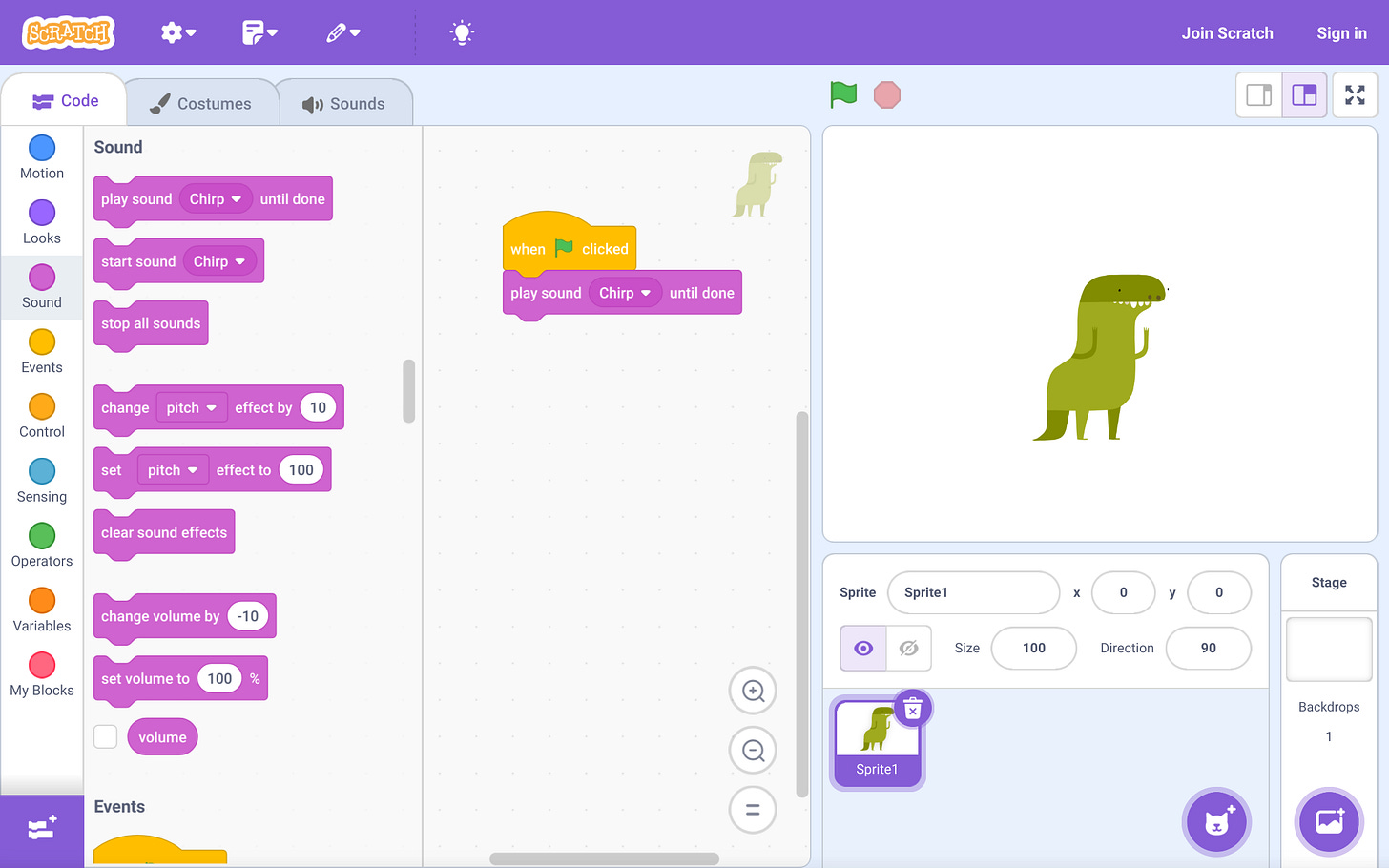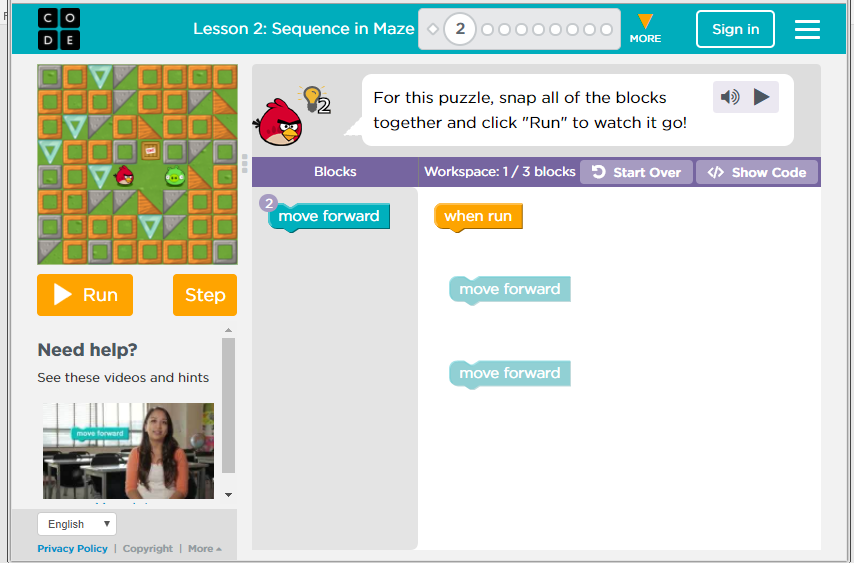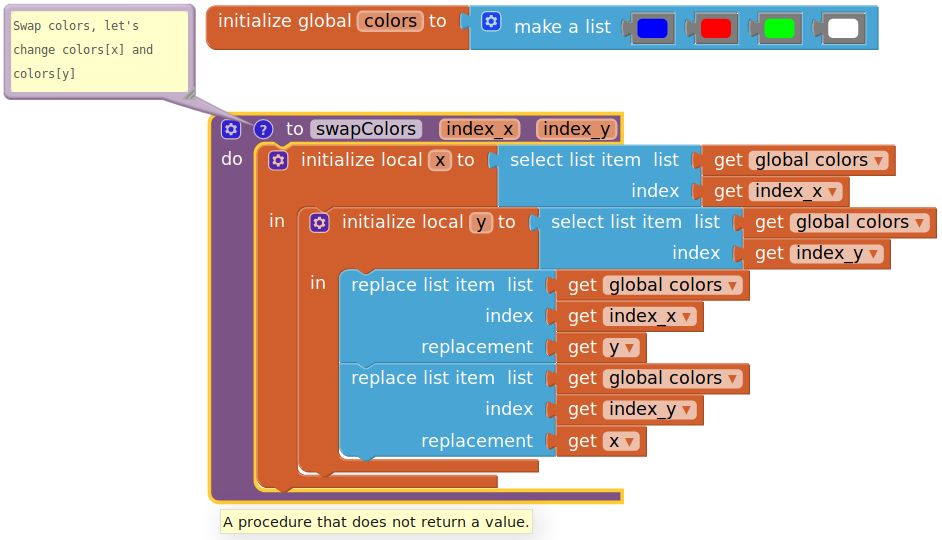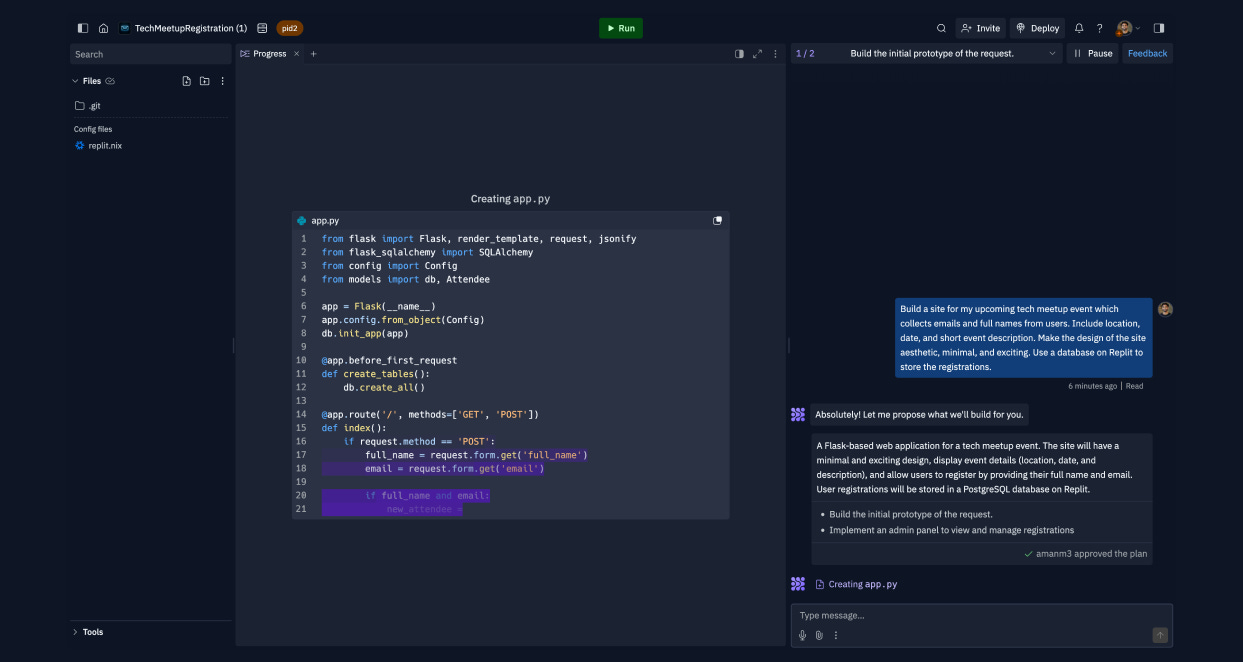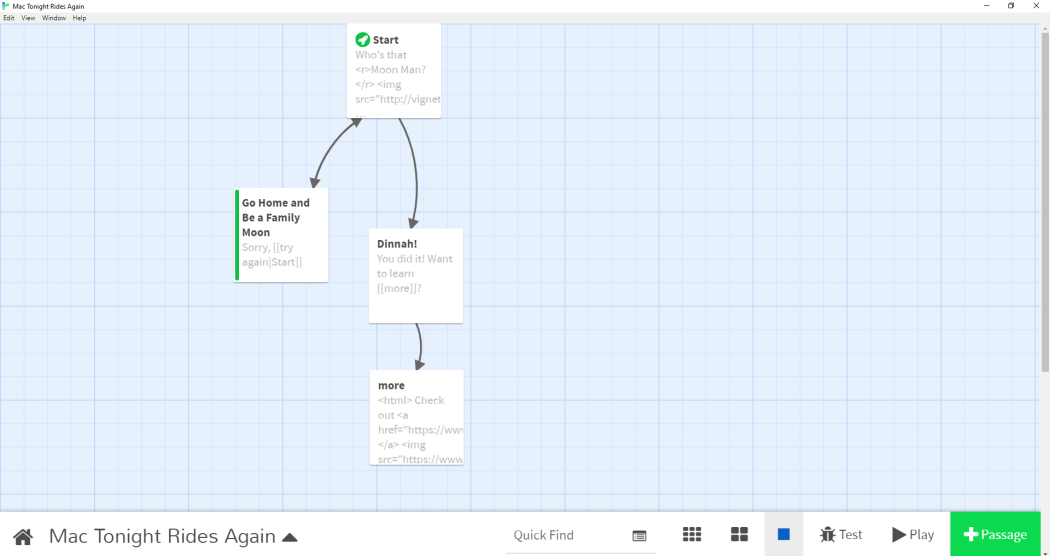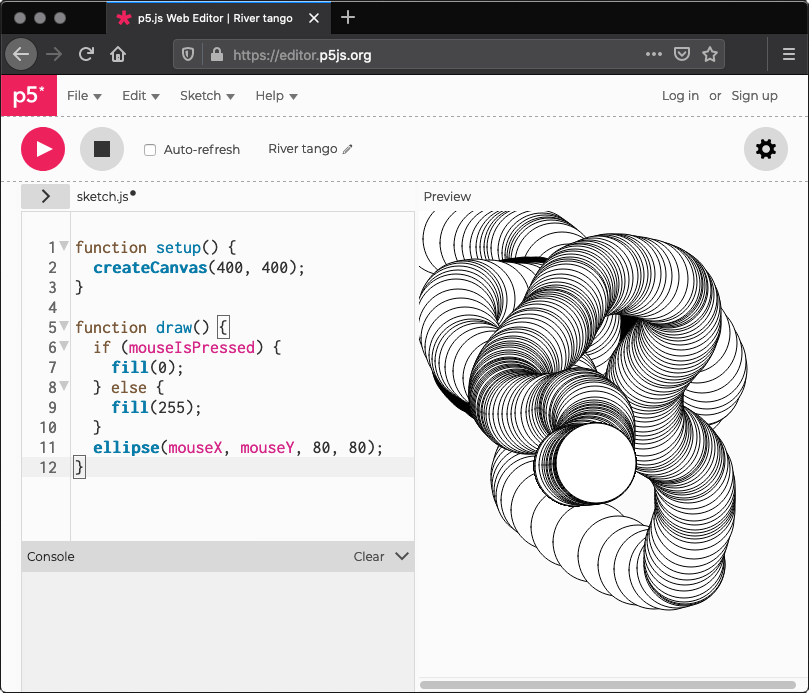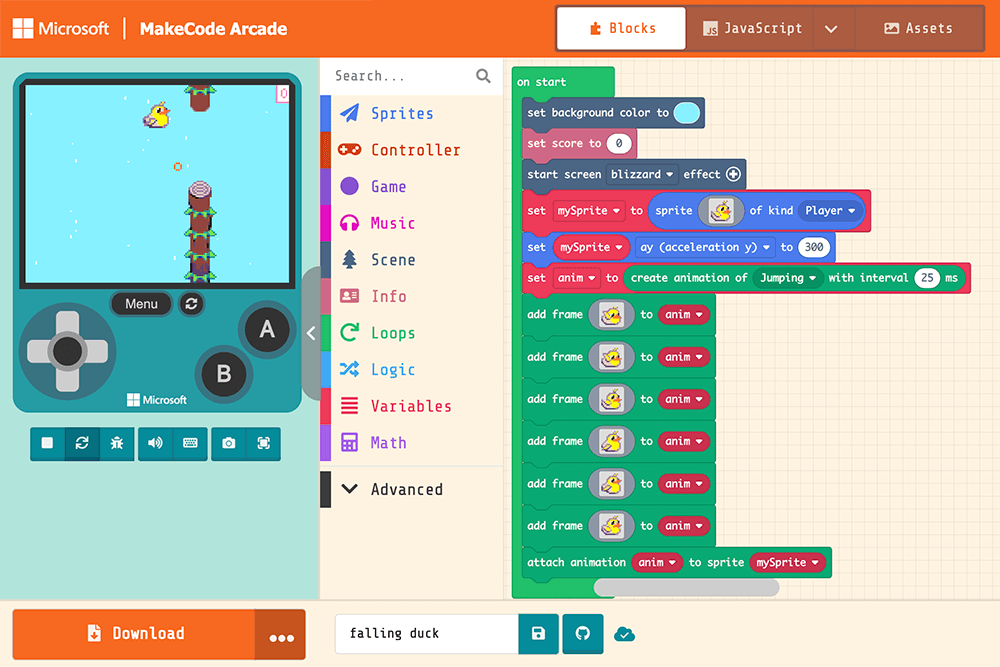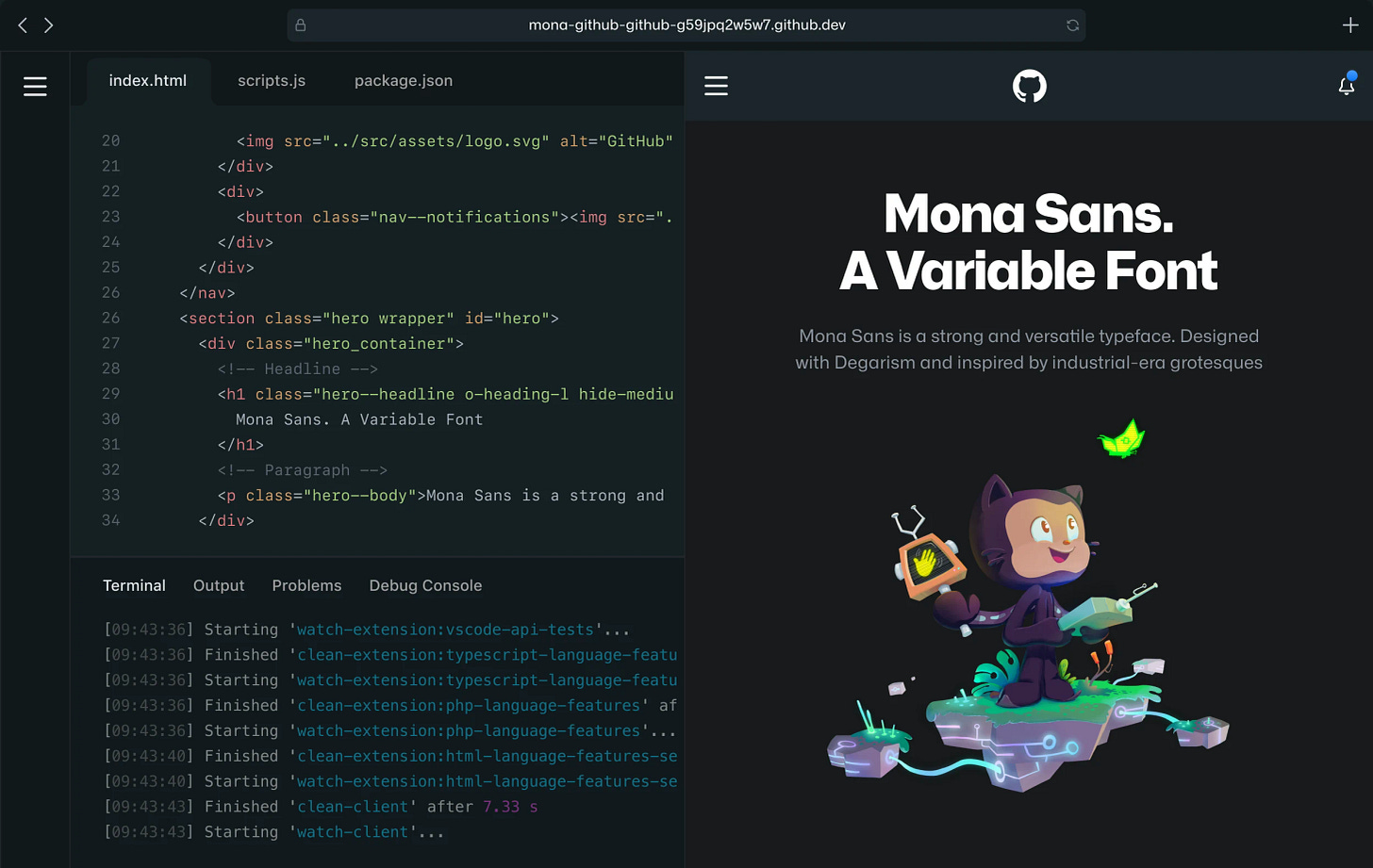These Are 10 Fun Tools to Kickstart Your Coding Adventure
Beginner-Friendly Platforms and Games to Turn Programming into Play.
Yesterday, I shared a letter encouraging everyone to jump into coding. But one question might pop up: “Where do I even begin?” If you’re feeling overwhelmed, don’t worry—I’ve rounded up 10 fun, beginner-friendly tools that make learning to code more playful than painful.
1. Scratch
What It Is
A block-based visual programming platform created by MIT, where you can snap together colorful code “blocks” to animate characters, build games, or craft interactive stories—all without worrying about typos in your code.
Why It’s Fun
It’s almost like digital LEGO. You see instant visual results every time you add or rearrange blocks, and it’s incredibly intuitive.
Who It’s Good For
Kids and absolute beginners who want a gentle introduction to programming concepts
Anyone who prefers a visual, drag-and-drop interface over typed code
Teachers or parents looking for a low-barrier entry to coding for students
2. Code.org
What It Is
Famous for the “Hour of Code,” Code.org hosts puzzle-based lessons that gently introduce programming fundamentals. Often uses popular characters (Minecraft, Star Wars, Frozen) to keep things engaging.
Why It’s Fun
Each puzzle feels like a mini-game, with incremental challenges that make learning logic and problem-solving entertaining.
Who It’s Good For
Elementary to high school students looking for structured, bite-sized lessons
Casual learners seeking a quick taste of coding without diving into heavy syntax
Educators searching for classroom-ready material
3. MIT App Inventor
What It Is
A block-based platform designed for building Android apps. You design your app’s interface in one tab, then use visual blocks to define the logic in another.
Why It’s Fun
You can see your app running on your phone or tablet in real-time, which is super rewarding. Even simple projects (like a quiz or click-counter) feel impressive once you show them off to friends.
Who It’s Good For
Aspiring developers who want a quick way to see ideas on a real device
Educators teaching app-building fundamentals in a user-friendly environment
Students who want to create fun, shareable projects without heavy coding
4. CodeCombat
What It Is
An RPG-style coding game where you control characters by typing real code (Python, JavaScript). Defeat monsters, collect gems, and solve puzzles in a fantasy world powered by programming.
⭐️ I must say, CodeCombat is my favorite and I use it in my software engineering lessons a lot. I just love the RPG setting and the way it teaches logical thinking.
Why It’s Fun
It’s like playing an RPG but leveling up your coding skills instead of just your avatar. Challenges gradually increase in complexity, ensuring you learn steadily.
Who It’s Good For
Gamers who want a more interactive way to practice coding
Python or JavaScript beginners who prefer hands-on, story-driven learning
Anyone who finds pure tutorials boring and craves something more “adventurous”
5. Replit
What It Is
An online IDE that supports dozens of programming languages—from Python and JavaScript to C++—directly in your web browser. You can collaborate in real time with friends or classmates, too.
Why It’s Fun
No installation hassles. You can launch a new coding environment in seconds, experiment, and share your work easily. Great for jumping between multiple languages or quick prototyping.
Who It’s Good For
Learners who want to explore different languages with minimal setup
Teams or coding clubs that need a simple way to collaborate
Developers looking for an accessible, cloud-based solution to experiment or teach
6. Twine
What It Is
A free tool for creating interactive, non-linear stories (think “choose your own adventure”). You write and link passages of text, and readers branch off based on clickable options.
Why It’s Fun
It merges storytelling with basic coding logic. You can incorporate HTML/CSS and JavaScript for advanced features, but even without them, you can craft deeply branching narratives pretty easily.
Who It’s Good For
Writers or storytellers who want to dip their toes into coding
Anyone interested in creating text-based games or interactive fiction
Creative types who prefer a less “mathy” way to learn logic
7. CodePen
What It Is
A playground for front-end web development. CodePen provides an editor for HTML, CSS, and JavaScript, with a live preview to instantly see how your changes look.
Why It’s Fun
Immediate feedback is addictive—tweak some CSS, and watch the design transform before your eyes. Plus, you can browse tons of inspiring community projects to learn from others.
Who It’s Good For
Designers and artists exploring interactive web elements
Beginners wanting real-time results without complex setup
Anyone interested in sharpening front-end skills while having fun
8. p5.js Web Editor
What It Is
A creative coding environment based on the Processing language. It focuses on visuals, animations, and interactive art—all powered by JavaScript in the browser.
⭐️ I actually stumbled upon p5.js only recently and instantly fell in love with it. As someone who is very much into the connection between art and software engineering, I was surprised I hadn’t come across it sooner.
Why It’s Fun
You can whip up sketches that involve shapes, motion, and user interaction—like digital art or simulations—just by writing a few lines of code.
Who It’s Good For
Artists or designers looking to blend art with code
Creative coders who enjoy visuals and interactive projects
Anyone wanting a playful, visually rewarding coding experience
9. MakeCode by Microsoft
What It Is
A block-based and text-based coding platform where you can program microcontrollers (like the BBC micro:bit) or create scripts for Minecraft Education Edition. You can switch between block mode and JavaScript or Python.
Why It’s Fun
Instant gratification when you see LEDs light up on a micro:bit or spawn creatures in Minecraft at your command. It’s a hands-on approach that merges hardware or gaming with coding.
Who It’s Good For
Tinkerers who love microcontrollers and electronics projects
Gamers curious about modding or customizing their Minecraft worlds
Students and educators seeking a cross-curricular STEAM experience
10. GitHub Codespaces
What It Is
A cloud-based development environment integrated with GitHub. Spin up a full coding setup in your browser—no local installation needed—and collaborate in real time.
Why It’s Fun
It brings “professional” coding tools to your fingertips without any setup hassles. Great for collaboration, live demos, or quickly experimenting with someone else’s repo.
Who It’s Good For
Intermediate or advanced beginners ready to move beyond block-based tools
Teams or students who want to avoid “works on my machine” woes
Anyone eager to try a more “pro” environment but still keep things accessible and convenient
Wrap-Up
Each tool on this list has its own unique appeal—from the playful RPG coding of CodeCombat to the artsy experiments possible with p5.js. Pick one or two and enjoy turning your ideas into reality with code!